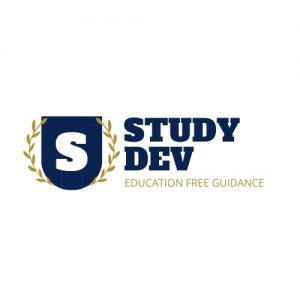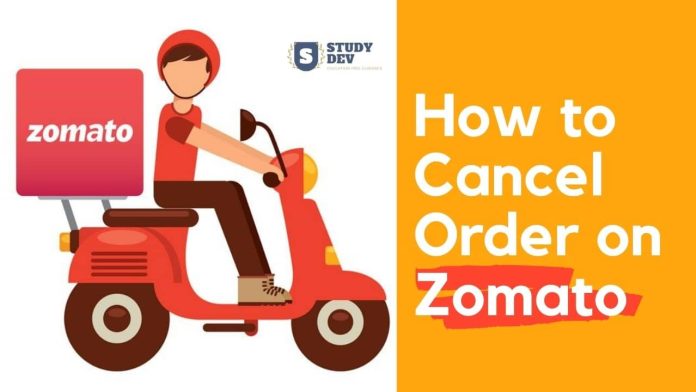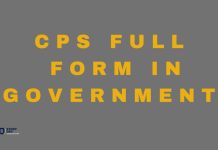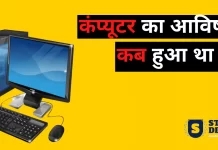Hello, friends welcome to Studydev. Today we are going to give you information about How to Cancel Order on Zomato in this post. Let us tell you that nowadays people sit at home and order food online. But sometimes due to some mistake people have to cancel an order on zomato.
In such a situation, people who have full knowledge of the Zomoto app. He can easily cancel order in zomato. But people order food online for the first time. This post will be very beneficial for them. So read the article till the last.
What Is Zomato APP
Zomato is an online food delivery company. Due to Zomato, people can order food sitting at home. Zomato has also launched its own Zomato APP and a website to improve its food service. If we talk about Zomato, then it has been started in the year 2008.
Zomato has been jointly named by two people, whose names are Deepinder Goyal and Pankaj Chaddah. More than 5,000 employees work in Zomato and their headquarter is in Gurgaon, Haryana, India.
Table of Contents
How to Cancel Order on Zomato
If you also order food online on Zomato. So sometimes you need to cancel the order on Zomato. In such a situation, you do not know how to cancel the Zomato order. So we are going to guide you step by step in this post.

Step By Step Guide How to Cancel Order on Zomato
Step 1. First of all, you need to have the Zomato app.
Step 2. After this, you have to open the Zomato application.
Step 3. After this, you have to click in the bottom-right corner of the account section.
Step 4. Click on your placed orders.
Step 5. After this, you will see the view summary of your order. you can view your orders.
Step 6. At the bottom side, you get the customer care number of Zomato. You can cancel your order by calling them.

Sometimes it happens that you do not get their customer care number. So in such a situation, you have to follow some steps to cancel your order. This process is as follows.
Read More: How To Cancel Order On Flipkart
How to Cancel Zomato Order
- If you do not get the Zomato customer care number. So in this case you have to click on the support option in the top-right corner.
- After this, a chat box opens in front of you. Select the order you want to cancel.
- When you select this option I want to cancel my order.
- After that, you have to give a reason. Because of this, you want to cancel your order.
- After doing everything you have to click on the confirm the order cancellation button.
√ Your order is successfully canceled.
Note: Let us know whenever you need to cancel your order. So for this, after ordering in their chaat box, you have to cancel your order within just 5 minutes. Because within this time your order is not completely ready for delivery.
Is Cash on Delivery Available on Zomato?
Ans. If you order food online on Zomato, then you will know that Zomato has implemented a Cash on Delivery option for its customers. Cash on Delivery (COD) means when you receive your ordered item. you have to pay him at the same time.
Cancel Order on Zomato Video
Conclusion:
So, friends, we end our post on this, today we have given you information about How to Cancel Order on Zomato Full Information in this post. We have tried to give you all the information related to the How to Cancel Order on Zomato in this post so that you do not have to resort to any other website for any information.
So if you liked this hard work of ours, then do share it with your friends on the social media channels given below so that they also get such information.